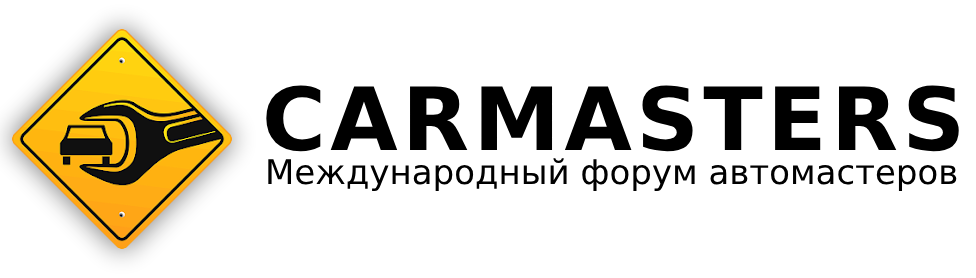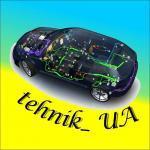-
Постов
1 017 -
Зарегистрирован
-
Посещение
-
Победитель дней
2
Достижения VADIK-VOLT
Закладки
-
FORD M SERIES RADIO CODE CALCULATOR
FORD M SERIES RADIO CODE CALCULATORSpoilerFORD M SERIES RADIO CODE DECODER
How to find your radio serial:
Method 1: Hold buttons 1 & 6 together, if the serial did not show, try holding buttons 2 & 6 and look for a serial starting with the letter 'M' For example M123456. If neither of these work please refer to method 2 below. ...
Method2: Some model is old and does not show the serial on the screen, so you must remove the stereo unit. You can see it on the case top and side sticker.
How To Enter Ford Radio Code:
Enter the radio code when you see four horizontal lines on the display screen. If you see the word wait, you need to leave the radio switched on for up to 1 hour this will allow the radio to reset.
If LOCKED 10 is on-screen just press and hold the preset button 6 whilst turning the radio on this will give you 3 final attempts to enter the correct code.
If your radio is displays LOCKED 13 then the code will be of no use as this radio would need to be manually decoded.
Example of code input:
Press 1 repeatedly for the first digit of your code.
Press 2 repeatedly for the second digit of your code.
Press 3 repeatedly for the third digit of your code.
Press 4 repeatedly for the fourth digit of your code.
Once your radio code is showing on the display
press & hold the number 5 button until you hear an confirmation beep. >>>>> PM FOR PASS <<<<< thank you
FORD M SERIES RADIO CODE.zip download (1).jfif download.jfif