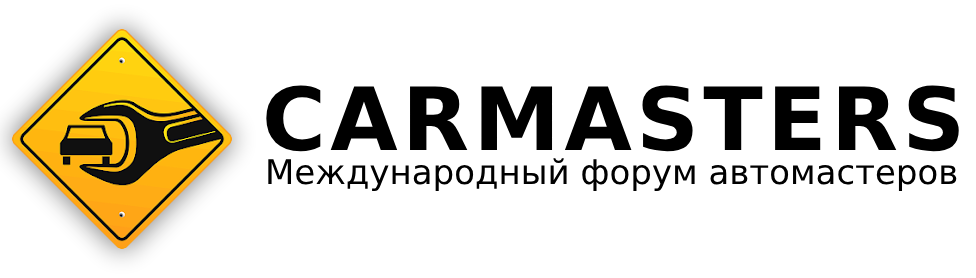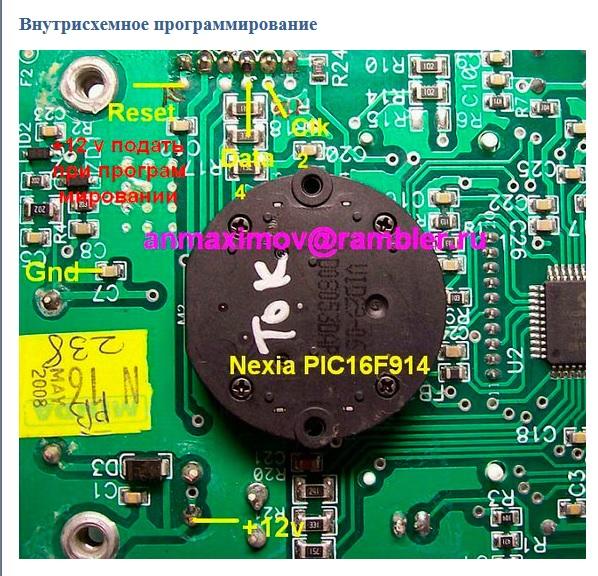-
Постов
833 -
Зарегистрирован
-
Посещение
-
Победитель дней
1
Тип контента
Профили
Форумы
Загрузки
Магазин
Весь контент silman
-

Русификация панели приборов KIA sorento lll USA, 2015 г, 2.4gdi
silman опубликовал тема в Kia Sorento III
Добрый день всем. Нужно помочь за вознаграждение в Русификации приборки, а так же и перевода из миль в км. Всем спасибо за внимание. -
Добрый день всем. Нужно помочь за вознаграждение в Русификации приборки и ШГУ, а так же и перевода из миль в км, а фаренгейта в градусы цельсий. Всем спасибо за внимание.
-
Добрый день. Нужна электросхема подключения задних парктроников и блоков управления (Power Window Switch Components) установленных в двери водителя и переднего пассажира Power Window Switch Components. vin KNDCB3LCXK5305073. Стоит задача блоки с Европы прикрутит на Американку. Всем спасибо за внимание.
-
Помог sogd, положил чип в дамп и машина благополучно завелась. Всем спасибо за внимание.
-
Привез клиент эбу MJD 6O2.C1 с HW03, и все срослось, правда не без танцев с бубном, потому как процедура привязка блока если делать через Op-com специфическая. Всем спасибо за внимание.
-
Можно ссылку сюда или в личку. Спасибо.
-
Ок, понял, спасибо.
-
Посмотри, если есть дам контакты клиенту.
-
Спасибо тебе большое, добрый человек, ато с этими Magneti Marelli черт голову сломит.
-
Подскажите тогда пожалуйста какие блоки пойдут мне, по HW подбирать или по чем? Спасибо всем за внимание.
-
Я тоже так думаю, но хотелось бы услышать подтверждение своих догадок.
-
Добрый день всем. Притянули данный автомобиль с мертвым блоком управление, от слова совсем(не читается и на диагностику не идет). Стоит задача замены блока. Пин с родного моторного достал, и с доноров тоже. Сделал сброс моторного донора через Op-com, а потом привязал родным пином через иммо. Программа пишет что синхронизация прошла, но по ходу после передергивания зажигания, в моторном висит ошибка по иимо, и соответственно запуска нет. Вот и встал вопрос по взаимозаменяемости ЭБУ, так как после вскрытия для вычисления ПИН обнаружилось что по схемотехники они разные. 1. MJD 602.C1 (это оригинал) 2. Донор Вариант №1 2. Донор Вариант №2 Всем спасибо за внимание.
-
Машина за 150 км.
-
Добрый день всем. Имею в работе bsi siemens e01 00 от Citroen Xsara Picasso 2004г с NEC_76F0018+95160. Нужно сделать чип по дампу. Насколько я понимаю данные по чипу лежат в NEC_76F0018, или я не прав? Дамп с еепром 95160 прикладываю. И если я все таки прав, то просьба поделиться внутрисхемкой для вычитывания NEC. Всем спасибо за внимание. 95160.bin
-
В личку кинул контакты Димы, он должен сделать, ну и цена норм.
-
Выложи дампы в теме SRS, знающие люди помогут, возможно платно. А так разговор не о чем. Личку глянь.
-
Не проконает, SS это 16 символов, а здесь недочет. Да и скорее всего SS ему, нафиг не нужен.
-
эту маску он читает, у меня тоже ори. Как говориться програматоров мало не бывает.
-
Сори, лоханулся, у меня нету. Удалить свою запись не могу. Orange 5, c подбором точно прочитает. Да и что за блок может и ss код тебе на фиг не нужен.
-
[Select] [17 - Instruments] [Login - 11] For the following procedure, use the PIN of the REPLACEMENT (NEW or USED) instrument cluster. 4-digit PIN Enter zero followed by the 4-digit PIN directly in the Login field. For example, if your PIN is 1234, enter 01234. [Do it!] [Adaptation - 10] Enter 050 in "Channel Number". [Read] For the following procedure, use the PIN of the OLD (ORIGINAL) instrument cluster. 4-digit PIN Enter zero followed by the 4-digit PIN directly in the New Value field. For example, if your PIN is 1234, enter 01234. [Test] The values may change to "32000", this is normal [Save] [Done, Go Back] [Close Controller, Go Back - 06] Switch OFF the ignition and let the car sit for ~1 minute, then switch ON the ignition again. Verify that the REPLACEMENT (NEW or USED) instrument cluster now shows the VIN/IMMO-ID of the vehicle now. Proceed with Key Matching now. Enter the odometer reading (brand new clusters only) using these instructions from the Ross-Tech website ECM and cluster swapping for Immobilizer 3.txt
-
Разъем совпадает с контактами у "фирменных" программаторов, а значит - Pin Description: 1 = VPP/MCLR 2 = VDD Target =+5V ПРОГРАМИРОВАНИЕ И ПРОВЕРКА ПОКАЗАНИЯ 3 = VSS (ground) 4 = ICSPDAT/PGD = DATA (RB7) 5 = ICSPCLK/PGC =CLOCK (RB6) 6 = Auxiliary --НЕИСПОЛЬЗУЕТСЯ.
-
2.8. На форуме есть ограничения на скачивание вложений - доступ на скачивание файлов имеют пользователи уровня "продвинутый" и выше. Текущие уровни пользователей: Новичок - от 1 сообщения и 0 баллов репутации.( действует суточный лимит сообщений) Продвинутый пользователь- от 30 сообщений и 10 баллов репутации. Специалист- от 200 сообщений и 200 баллов репутации.