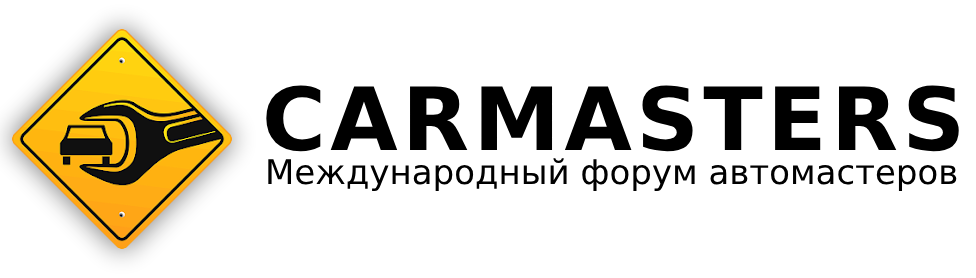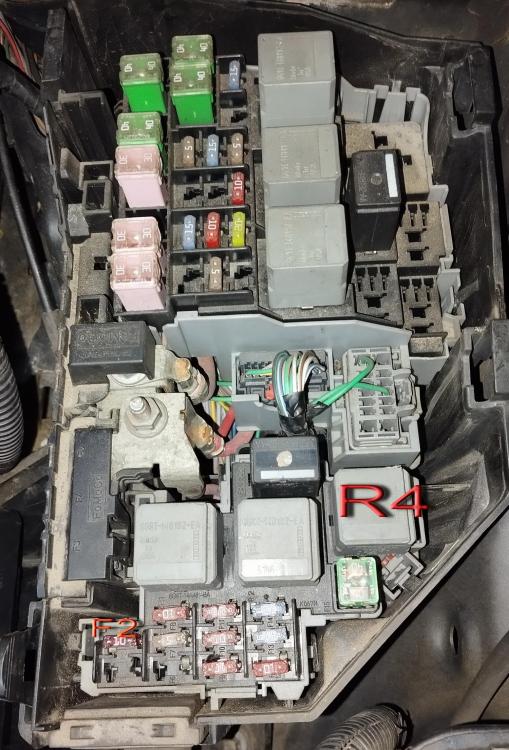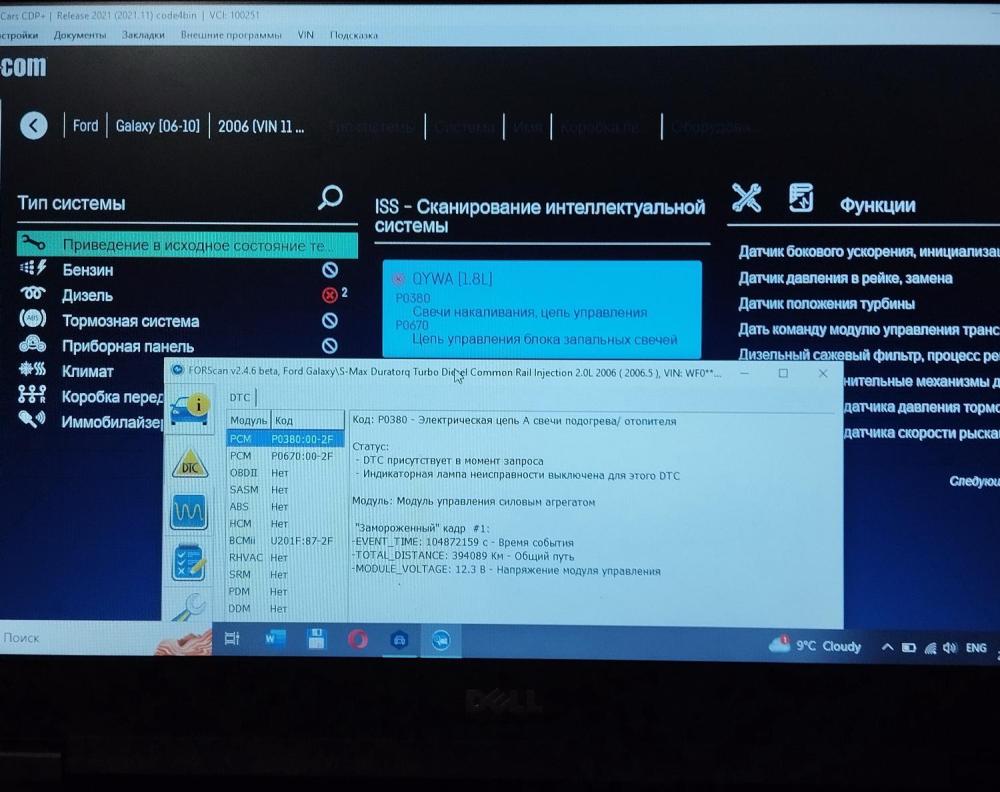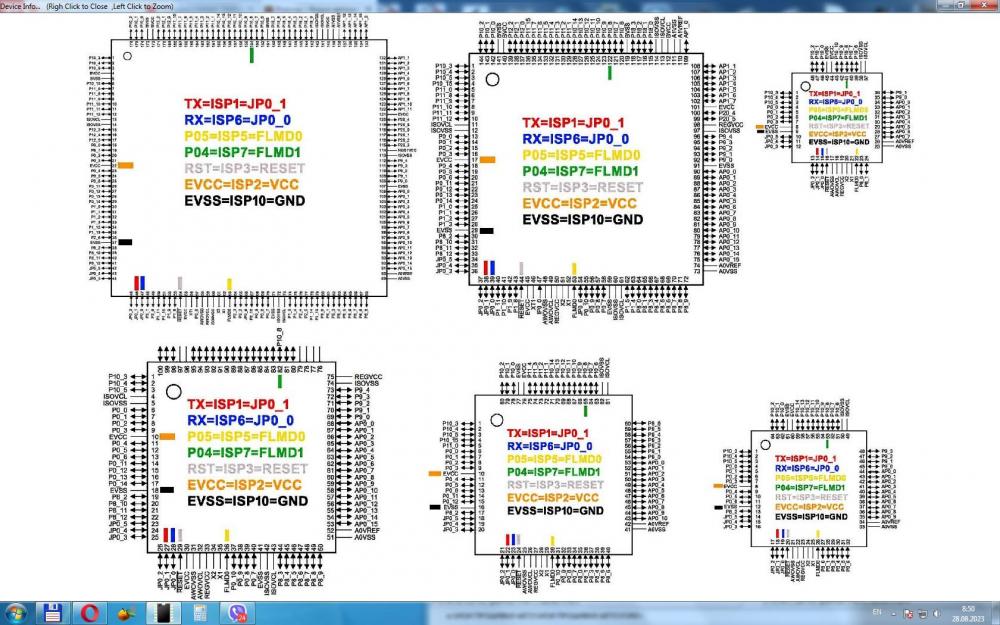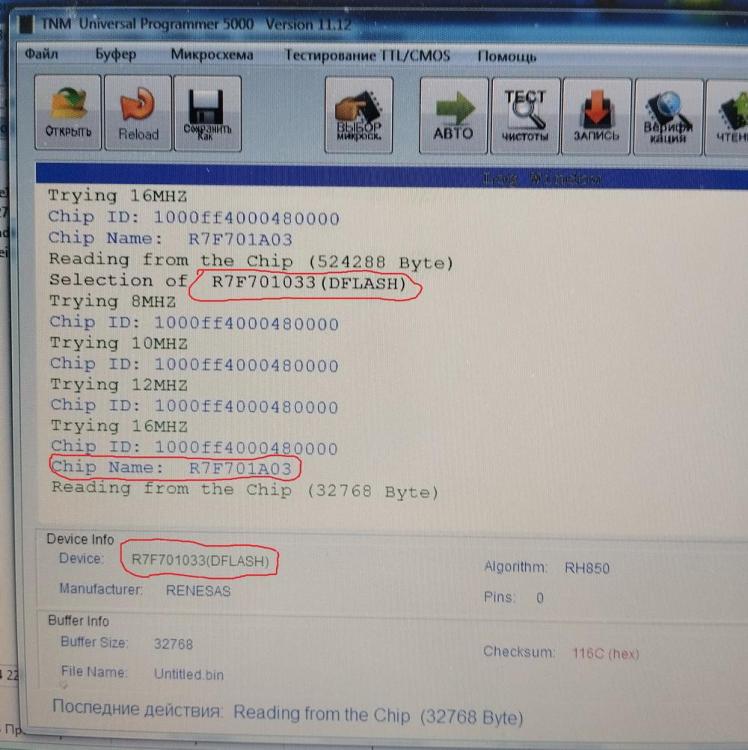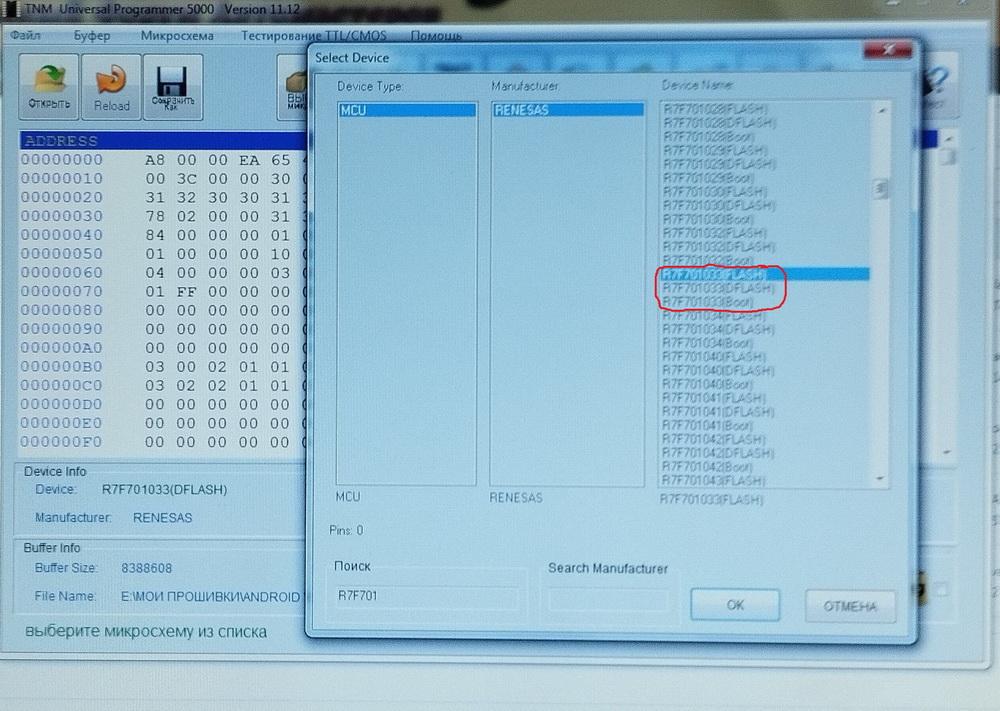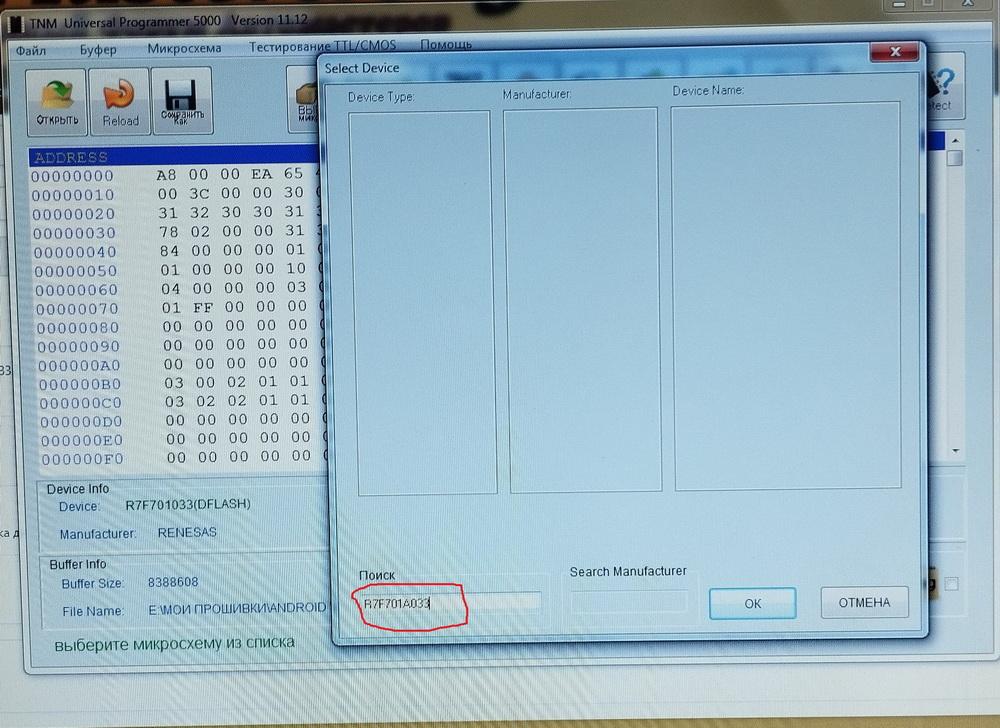-
Постов
109 -
Зарегистрирован
-
Посещение
-
Победитель дней
2
Тип контента
Профили
Форумы
Загрузки
Магазин
Весь контент arsenevich
-
Всем привет. Mitsubishi colt 2010 год при включении зажигания не горит лампа заряда АКБ, зарядка на машине нормальная 14.4V. Разобрал панель, думал может светодиод перегорел, диод целый. Сравнил все показания на фишке генератора на Mitsubishi Lancer, генератор такой же, всё совпадает, Подкинул другую панель, всё то же. Не понимаю что ещё может быть?
-
Скорее всего IC2150 На втором фото.
-
После очистки верификацию проходит. Всем спасибо. Тему можно закрыть.
-
Народ, а вот что хочу ещё спросить. Заметил при чтении codeflash всё читается стабильно, а dataflash при каждом чтении в дампе есть отличия. Это нормально?
-
Ну значит хорошо если хорошо, а то я уже начал переживать. Что то в хэлпе пока не нашёл. А почистить krash кто может?
-
Ну значит я чего то не понимаю. Находил похожие дампы, там FF
-
Всем привет. Блок 89170-06641 от Toyota Camri 2019 г. RH850 R7F701A223. Всем кто помнит мою недавнюю тему. https://carmasters.org/topic/58072-ford-edge-два-блок-srs-k2gt-14b321-ec-и-lt4t-14b321-ea-crach/#comment-741393 Купил я после этого для Orangem 5 лицензию на RH850. Подпаялся к процу, подключился Orangem 5, не читается, перепроверил и оказалось что перепутал два проводка, перепаял, всё стало читаться, но DATA FLASH вычитывается явно криво, а именно. Я думаю что при не правильном подключении может активировалась какая защита? И переписала дамп. Что это? Можно мне в этом случае как то помочь? Вместо EB явно должны быть FF RH850 R7F701A233 DATA FLASH.bin RH850 R7F701A233 CODE FLASH.bin
-
Мастак, спасибо за подсказку. Подключил к свечам накала контрольку и сделал тест, реле включается, питание на свечи идёт и после этого стало всё работать. Проверил опять же через контрольку. Включаю зажигание, лампа на приборке гаснет, но питание на свечи накала идёт, завожу машину и только через секунд наверно 30 гаснет контролька. Как то так должно быть? Кстати и ошибки удалились.
-
Температуры смотрел, все норма. Ну или остаётся ещё поставить кнопку, принудительно включать реле.
-
Да минус подавал, реле срабатывает. Провод прозвонил от мозгов до реле сейчас всё прозванивается. Сейчас подключился автокомом нашёл функцию (Реле свечей предварительного подогрева) и при включении зажигания выдаёт что реле Вкл и через 12 сек Выкл.
-
Всем привет. Приехал Ford Gelexy 2006 г. 2.0 дизель с проблемой, похолодало и стал плохо заводиться. Подключил диагностику, что Autocom, что FORScan показывают те же ошибки P0380, P0670. Стал разбираться. При включении зажигания лампа свечей накала загорается на 2 сек и гаснет, реле R4 не работает. С мозгов, а стоят SID206 при включении зажигания должен податься минус на реле R4 оно должно сработать ( на двух контактах реле плюс 12V присутствует) и пойти плюс 12 V на свечи накала. Но минус не приходит. Стал вызванивать и обнаружил обрыв этого минуса. Размотал проводку, а там уже когда то кто то лазил и видимо тыкал провода иголкой и в этом месте провод перегнил. Обрадовался, всё восстановил, прозвонил, собрал, а ничего не изменилось, всё равно реле не срабатывает. Ещё обнаружился такой момент, если при включении зажигания сразу же давить на стартер, не дожидаясь когда потухнет лампа накала, то машина заводится, если лампа погасла и подождать пару сек можно и не завести. И так происходит даже при вынутом реле R4. Свечи накала проверены, все рабочие, Проводка от реле до свечей то же. Куда копать дальше?
-
По моему вскрыть аппарат и посмотреть что за епром стоит гораздо быстрее чем к дилеру. Там делов может на пару минут.
-
А здесь схемы не смотрели? https://shemicar.ru/toyota/toyota-avensis-ii/
-
K2GT-14B321-EC R7F701033 (DFLASH) CRASH.bin R7F701033 (BOOT).bin R7F701033 (FLASH).bin LT4T-14B321-EA R7F701033 (DFLASH) CRASH.bin R7F701033 (FLASH) .bin R7F701033 (BOOT).bin Ну вот наконец то получилось загрузить полный комплект с двух процев. Может я тупой, тогда вопрос к знающим. Посмотрите и сравните прошивки считаны корректно или нет? Это соответствует процу R7F701A033 Может ещё кому будет интересно. При выборе проца прогер выдаёт следующее. Programmer pins RH850 Chip ------------------------------------------------------------------- ISP Pin 1 (TX-RED) JP0_1 ISP Pin 3 (RST-WHITE) RESETZ ISP Pin 5 (P05-YELLOW) FLMD0 or keep high ISP Pin 6 (RX-BLUE) JP0_0 ISP Pin 7 (P04-GREEN) FLMD1 or keep low ISP Pin 10 (GND-BLACK) EVSS ISP Pin 2 (VCC3-RED) EVCC This chip has three programmable parts you must select each part from device list: 1- Main Flash (CFLASH) 2- Boot Flash 3- DFLASH (EEPROM) You Can read & program each part separately , no need to erase before program. Erase button (in flash mode) erase all chip including Flash , Boot , DFlash , Lock & Options Security: This chip has 2 type security 1- Lock (Security byte):Set it to 3F to lock. You can erase it by Erase button. 2- Password ID (16) : 16 bytes password if you don't have it you can't read or even erase and reprogram the chip. you must enter this password in 4 parts, for example: if password is "00112233445566778899AABBCCDDEEFF" enter it like this: Password ID (16) (4 bytes upper): 00112233 Password ID (16) (4 bytes 😞 44556677 Password ID (16) (4 bytes 😞 8899AABB Password ID (16) (4 bytes lower): CCDDEEFF if you forget your previous password, Click on log box and switch to log mode, right click on log and "load saved log" you will find your old passwords in there. Option bytes: it's named by RENESAS as byte but they are 32 bit DWORDs and control feature of the chip like watchdogs, JTAG enable and disable & ... refer to data-sheet. Copying options of of chip: In config window you can read all options of a chip and save it by "Fuse list File / Save" menu, and load it again for a new chip later. Потом выдаёт распиновку. Может ещё кому будет интересно. При выборе проца прогер выдаёт следующее. Programmer pins RH850 Chip ------------------------------------------------------------------- ISP Pin 1 (TX-RED) JP0_1 ISP Pin 3 (RST-WHITE) RESETZ ISP Pin 5 (P05-YELLOW) FLMD0 or keep high ISP Pin 6 (RX-BLUE) JP0_0 ISP Pin 7 (P04-GREEN) FLMD1 or keep low ISP Pin 10 (GND-BLACK) EVSS ISP Pin 2 (VCC3-RED) EVCC This chip has three programmable parts you must select each part from device list: 1- Main Flash (CFLASH) 2- Boot Flash 3- DFLASH (EEPROM) You Can read & program each part separately , no need to erase before program. Erase button (in flash mode) erase all chip including Flash , Boot , DFlash , Lock & Options Security: This chip has 2 type security 1- Lock (Security byte):Set it to 3F to lock. You can erase it by Erase button. 2- Password ID (16) : 16 bytes password if you don't have it you can't read or even erase and reprogram the chip. you must enter this password in 4 parts, for example: if password is "00112233445566778899AABBCCDDEEFF" enter it like this: Password ID (16) (4 bytes upper): 00112233 Password ID (16) (4 bytes 😞 44556677 Password ID (16) (4 bytes 😞 8899AABB Password ID (16) (4 bytes lower): CCDDEEFF if you forget your previous password, Click on log box and switch to log mode, right click on log and "load saved log" you will find your old passwords in there. Option bytes: it's named by RENESAS as byte but they are 32 bit DWORDs and control feature of the chip like watchdogs, JTAG enable and disable & ... refer to data-sheet. Copying options of of chip: In config window you can read all options of a chip and save it by "Fuse list File / Save" menu, and load it again for a new chip later. Потом выдаёт распиновку. Ну и добавлю.
-
И что что они разные? Если он у меня вычитался. Если я вычитал к примеру область DFLASH где находится CRASH? то какая разница какой проц? Я и просил умных людей проверить содержимое архива, что бы подтвердить всё ок или нет. Но вот какая то фигня , что выложить всё не могу. Если вы такие умные то объясните мне чем отличается область DFLASH одного проца от другого?