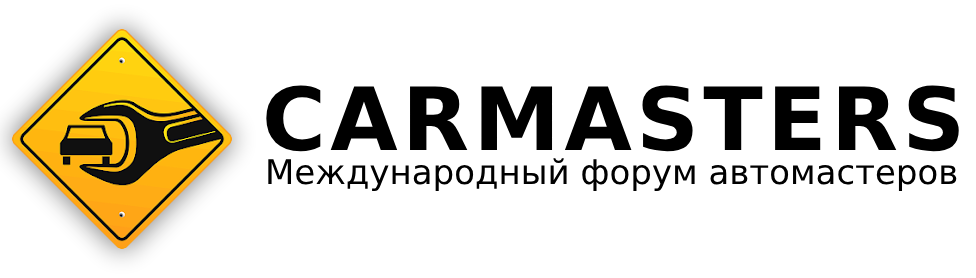JOJO80
Начинающий-
Постов
12 -
Зарегистрирован
-
Посещение
Информация о JOJO80

Информация
-
Город
ROUY LE GRAND
-
Имя
Lopez
-
Страна
France
Посетители профиля
Блок последних пользователей отключён и не показывается другим пользователям.
Достижения JOJO80

Пользователь (2/3)
1
Репутация
-
Avast Rescue Disk AvastPE Antivirus v24.1 Rescue Disk for DVD or USB stick Size: 2090 MB Language: English Format: Rar/EXE/ISO/USB Platform: Windows 7/10/11(86-64-bit) The bootable ISO file AVAST Rescue Disk for DVD or USB stick is a powerful tool with which it is stubborn malware Can remove infections from your computer. This free software utility creates a bootable data carrier or a USB drive with which you can scan your system on viruses, rootkits, trojans and other types of malignant software that conventional antivirus programs may not be able to recognize. The Avast Rescue Disk works by loading a clean version of the operating system directly into the RAM Potential infections on your hard drive. As soon as the rescue environment is loaded, it leads a thorough scan of hers throughout the computer, including all files, folders and system components. The scan is designed so that it specifically after Searches of malware and all signs of malware activity. When the Avast Rescue Disk detects threats on your system, it isolates it and offers you options for removal. Depending on the severity of the infection, you may be requested to delete certain files or even reorganize your hard drive. It is important to note that the use of the Avast Rescue Disk may lead to data loss, so it is important to secure all important files before using this tool. One of the most important advantages of Avast Rescue Disk is your ability to recognize and remove root kits. Rootkits are particularly insidious forms of malware that can hide in the deepest parts of your computer's operating system, which makes it extremely difficult to remove. However, the Avast Rescue Disk uses advanced scan techniques to identify and eliminate root kits to ensure that your system is completely clean and safe. Another advantage of the Avast Rescue Disk is your user -friendly surface. Even if they are not particularly technically versed, If you have no problems navigating through the software and starting a scan. The program offers clear assignments and input requests during the entire scanning process, so that you can make well -founded decisions about how to continue with the removal of recognized threats. In addition, the Avast Rescue Disk is designed so that it works together with its existing antivirus software. If you already run an antivirus program, but suspect that your system could be infected with malware, the use of the rescue disk can offer an additional protective level and help to recognize and remove all threats. Overall, the Avast Rescue Disk is a powerful tool for everyone who is worried about the safety of your computer. It is Particularly useful for those who suspect that their system could be infected with malware, the conventional antivirus programs cannot recognize. The user -friendly interface and advanced scanning techniques make it an accessible option for users of all technical knowledge. In summary, it can be said that the Avast Rescue Disk is definitely worth considering if it is reliable Opportunity to remove malware from your computer. Its ability to recognize and remove root kits, along with its user-friendly surface and compatibility with existing antivirus software, make it a valuable addition for each security arsenal. However, it is important to remember that the use of the rescue disk may lead to data loss, so it is important to secure all critical files before starting a scan. Avast Rescue Disk AvastPE Antivirus v24.1.txt
-
CCleaner 6.22.10977 (x64) All Editions Size: 221 MB Language: Multi Format: rare/exe Platform: Windows 7/8/10/11 (64-bit) CCleaner is a utility for cleaning deposits in the operating system. In the course of your work, CCLEANER (Crap Cleaner) is looking for unused files. These include: cookies, course, visit to websites in IE, temporary internet files, search signs, files, trash, etc. CCleaner is the leading tool for cleaning your Windows PC. It protects your privacy online and makes your computer faster and safer. This app is easy to use and cleans with one click so that beginners can optimize their computers in seconds. In addition, it is packed with extended functions for power users. It is a system optimization and data protection tool. Removes unused files from your system, which runs Windows faster and free of charge. It also deletes traces of your online activities such as your internet course. CCLEANER can be carried out by a USB drive and installed or executed on a computer without complicated furnishing process. It is possible to specify files, folders and registration keys to ignore the cleansing process. Particularly relevant that it is fast. Usually it takes less than a second to run. And contains no spyware or adware! CCleaner cleans the following Internet Explorer. Temporary files, course, cookies, super cookies. Also the course of the AutoComplete form and the index.dat files. Feuerfuchs. Temporary files, course, cookies, super cookies. Also download the course and the course of the form. Google Chrome. Temporary files, course, cookies, super cookies. Also download the course and the course of the form. Opera. Temporary files, course, cookies, super cookies and download history. Apple safari. Temporary files, course, cookies, super cookies, form of form. Other supported browsers. K-Meleon, Rockmelt, Flock, Google Chrome Canary, Chromium, Seamonkey, Chrome Plus, SRware Iron. Pale Moon, Phoenix, Netscape Navigator, Avant and Maxthon. Window. Trash, most recently used documents, temporary files, protocol files, clipboard. Also DNS cache, error reporting, memory extracts and jumping lists. Registry cleaner. Extended functions for removing unused and old entries. Including file extensions, Activeex controls, classids, progids. Also uninstalling programs, approved DLLs, fonts, help files, application paths, symbols. Invalid links and more ... Applications of third -party manufacturers. Removes temporary files and current file lists (MRUS) from many apps. Including Windows Media Player, Emule, Google Toolbar, Microsoft Office. Nero, Adobe Acrobat, Winrar, Winace, Winzip and many more ... CCLEANER Professional is the most powerful version of the celebrated PC cleaner from Piriform. It makes it easy to accelerate a slow computer and keep your activities privately - automatically and in the background. Ccleaner 6.22.10977 (x64) All Editions.txt
-
VMware Workstation Pro v17.5.1.23298084 (x64) Taille : 612 Mo Langue : anglais Format : rare/exe Plate-forme : Windows 7/10/11 (64 bits) // Série VMware Workstation Player v17.5.1.23298084 (x64) Taille : 580 Mo Langue : Anglais Format : rare/exe Plateforme : Windows 7/10/11 (64 bits) // Série VMware Workstation Player v17.5.1.23298084 (x64).txt VMware Workstation Pro v17.5.1.23298084 (x64).txt
-
WinRAR.v7.00xx.x64-x86
JOJO80 опубликовал тема в Настройка, использование и полезный софт для Windows
WinRAR.v7.00xx.x64-x86 WinRAR.v7.00.x64-86.txt -
O&O DiskImage Pro v19.1.118 (x64) Sécurisez l'ordinateur entier ou des fichiers individuels Taille : 116 Mo Langue : anglais Format : rare/exe Plate-forme : Windows 8/10/11 (64 bits) // Crack Avec O&O Diskimage 19, vous pouvez sauvegarder Vous pouvez accéder à tout moment à un ordinateur entier ou à des fichiers individuels, même lorsque vous êtes sur l'ordinateur. Si vos données personnelles sont perdues, vous pouvez les restaurer rapidement en quelques clics de souris, même si Windows ne démarre plus. Il prend également en charge les disques SSD et le dernier système UEFI. Avec O&O discoMAGE vous pouvez effectuer une restauration du système et dupliquer ou cloner un PC ou un disque dur complet. Vous pouvez même restaurer cette sauvegarde sur un ordinateur dont le matériel diffère de la machine d'origine, par exemple si vous avez changé de carte mère sur la machine cible ou acheté un PC tout neuf et que vous souhaitez y restaurer une ancienne sauvegarde. Une sauvegarde régulière reste quelque chose que de nombreux utilisateurs préfèrent éviter. Au moins jusqu'à la première perte de fichiers importants en raison d'erreurs logicielles, matérielles ou utilisateur : il est alors clair à quel point une sauvegarde fiable et actuelle est précieuse ! Nouveau dans O&O Diskimage 18 : Fonctionnalité VHD/VHDX complète Avec la nouvelle version 18, il est possible de convertir les fichiers image créés avec O&O disk disco en Microsoft Virtual Hard Disc (VHDX et VHD). Cela peut être particulièrement utile si quelqu'un souhaite « répéter » la migration de Windows 10 vers Windows 11, car cela peut être fait avec une machine virtuelle créée sur le système actuel. Le nouveau O&O Diskimage 18 peut également créer des sauvegardes incrémentielles et différentielles de lecteurs virtuels. Combiner ou assembler ces images est également possible. Si une sauvegarde est disponible, quelques secondes suffisent pour accéder à tous les fichiers nécessaires. Le travail sur l'ordinateur peut alors continuer sans perte de temps ni de données. O&O Diskimage 19 avec sa propre partition de récupération Vous devez généralement créer un support de démarrage (USB) avec un programme de sauvegarde ou d'imagerie pour redémarrer votre système en cas de problème. Vous devez soit les transporter, soit les conserver dans un endroit sûr en cas de catastrophe. En s'intégrant au système, la O&O Diskimage RecoveryPartivation est accessible immédiatement afin que la dernière image système puisse être restaurée directement. Si le système d'exploitation Windows ne démarre pas ou si des pilotes incorrects doivent être désinstallés, tous les outils d'O&O sont disponibles grâce à l'environnement de récupération intégré pour rendre le système prêt à l'emploi aussi facilement que possible. Ceci est non seulement beaucoup plus confortable et plus rapide pour l'utilisateur, mais cela offre également un plus en matière de sécurité, puisque ce support ne peut pas être perdu ou endommagé aussi facilement qu'un support externe "portable". O&O DiskImage Pro v19.1.118 (x64).txt
-
 egor. отреагировал на сообщение в теме:
XENTRY XPT_24.3.2 V CARS FINAL ORIGINAL DAIMLER
egor. отреагировал на сообщение в теме:
XENTRY XPT_24.3.2 V CARS FINAL ORIGINAL DAIMLER